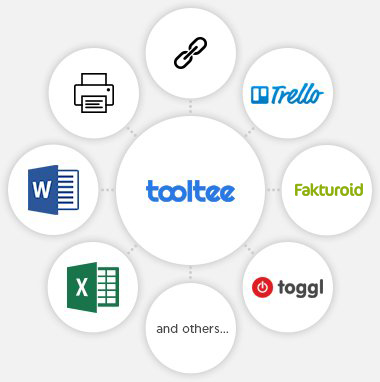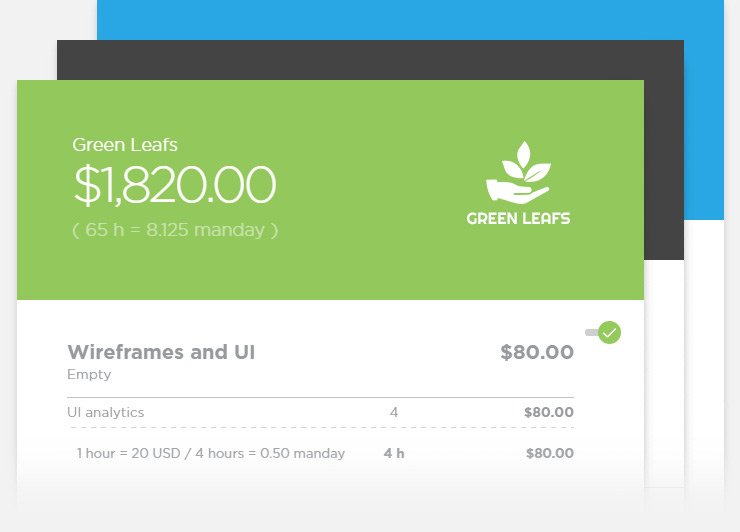Tooltee is your way to professional calculations.
What can you meet on it?
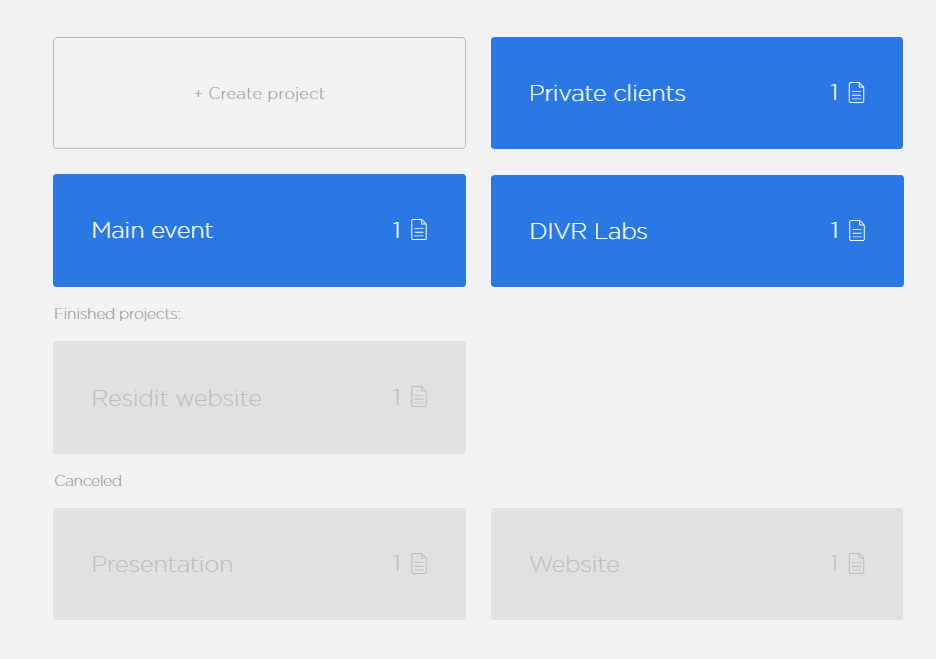
All the calculations in one place
On board you´ll find all your calculations all together. Drag & drop calculation to set it as finished or canceled. On board you can also create a new calculations too.
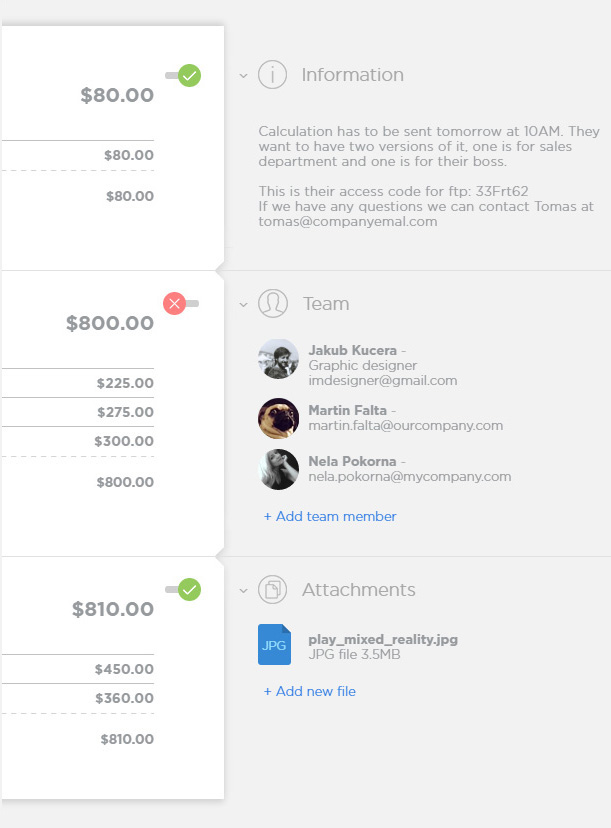
Budgeting the entire project from A to Z
Tooltee helps you create a simple budget with a few items, but also with a complex project that needs to be divided into lots of partial calculations.
You can group items into a thematic block within one calculation. In each, you can work with different units of measure and pricing.
Collaborate with the whole team
You can invite your employees or colleagues to create calculations. Just send them an invitation and teamwork can begin. Everyone does what he / she understands best. At the same time, however, everyone is in the picture of the overall process.
Set your currency
To make it easier, you can choose currency for your project. For every unique project you can choose specific currency as you want. Set your currency, price per hour and let Tooltee count it for you.
Templates that make your job easier
You have several templates available in the Tooltee, which you can use to build calculations. You have pre-set the most frequently used items and thematic blocks in advance.
Mark finished blocks
You can group items for each calculation into thematic blocks. Once you complete one, you can easily mark it as done. At first glance, you will have a great insight into what is still to be done.
Hiding items
You can hide each calculation item with one click. When calculating the resulting amount, Tooltee will not take it into account, nor will your client see it when shared. However, you can return the hidden item at any time back to the game.
Share the calculation with the added text
Once you have shared your client with the calculation, you can add your own text to it. In it, you can provide the necessary information about your business, add a contact to a contact person, or add personal thanks for your cooperation so far.
Work with different units
Your calculations may involve very diverse items. Some of them will be charged at an hourly rate, others costing a piece, a square meter or a mile. In Tooltee, you can work with a number of units of measurement when creating calculations.
Give your client a discount
You can set a discount for the entire calculation or for a part of it. Simply enter how much percentage your client has to get cheaper, and the Tooltee automatically recalculates for you.
Set a fee
You can also set an extra fee for each block. You enter a percentage value and the calculation is already set by the Tooltee.
Tooltee protects your sensitive data
Your data are save with Tooltee! Tooltee uses the latest SSL / TLS / HTTPS protocols.
If you stop using Tooltee, you will take your private data with you - you simply download it to your computer.